Build a blog website using Netlify CMS and Gatsby
Loading ...
In this section, we'll create a blog website using Netlify CMS and Gatsby. The Netlify CMS gives an editor-friendly user interface where we can create and edit the static site content stored in the GitHub repository as markdown.
Please note that Netlify CMS is now rebranded as Decap CMS (formerly Netlify CMS). You can learn more about it here.
You can access the final project file from the link repo
You can clone the above repo on your local system and execute the below command in the terminal.
npm installAfter installing the packages, execute the below command in the terminal.
npm run developOpen http://localhost:8000 in the browser and it will preview as below.
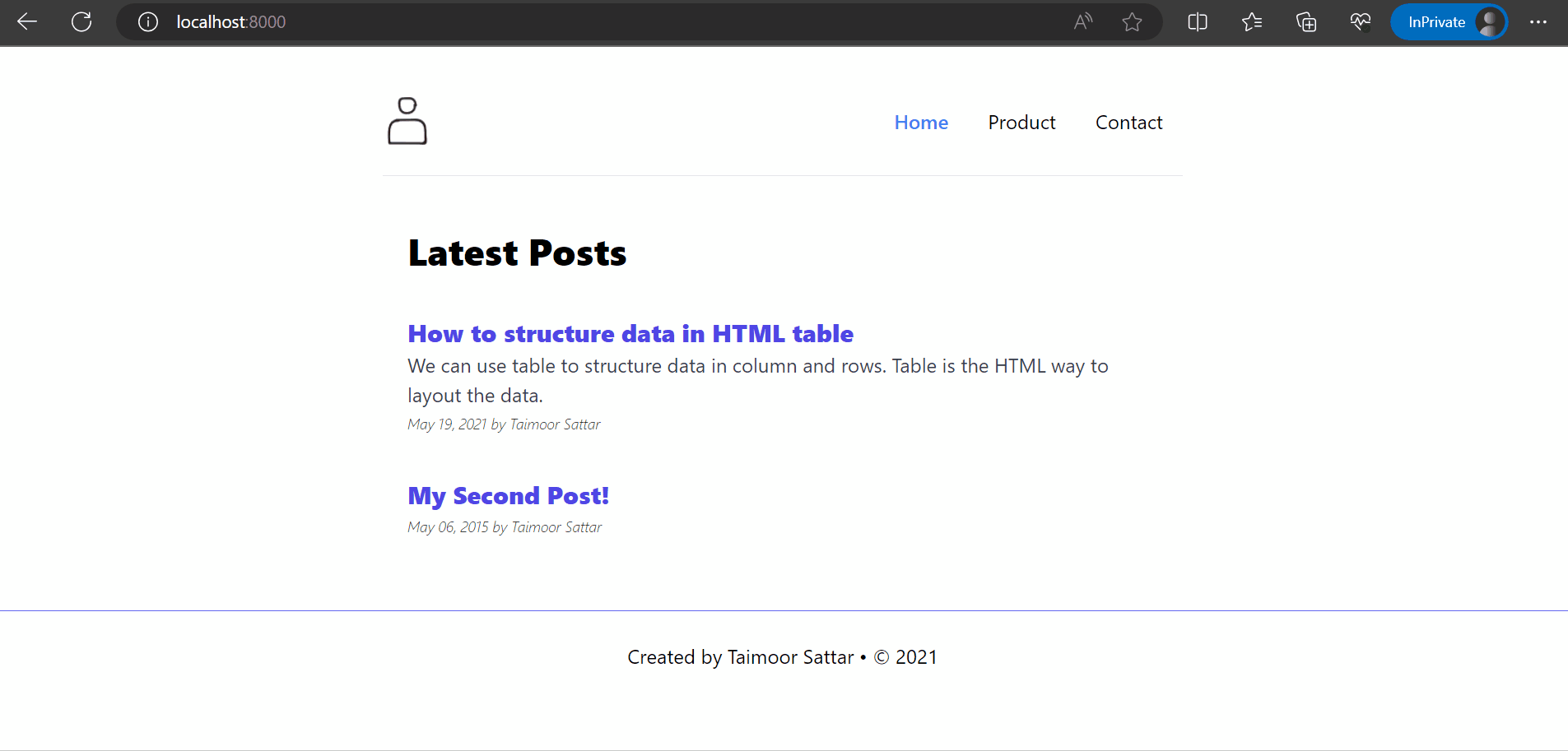
In the next chapter, we'll discuss how you can get started with the code.