Bun is the best alternative to npm
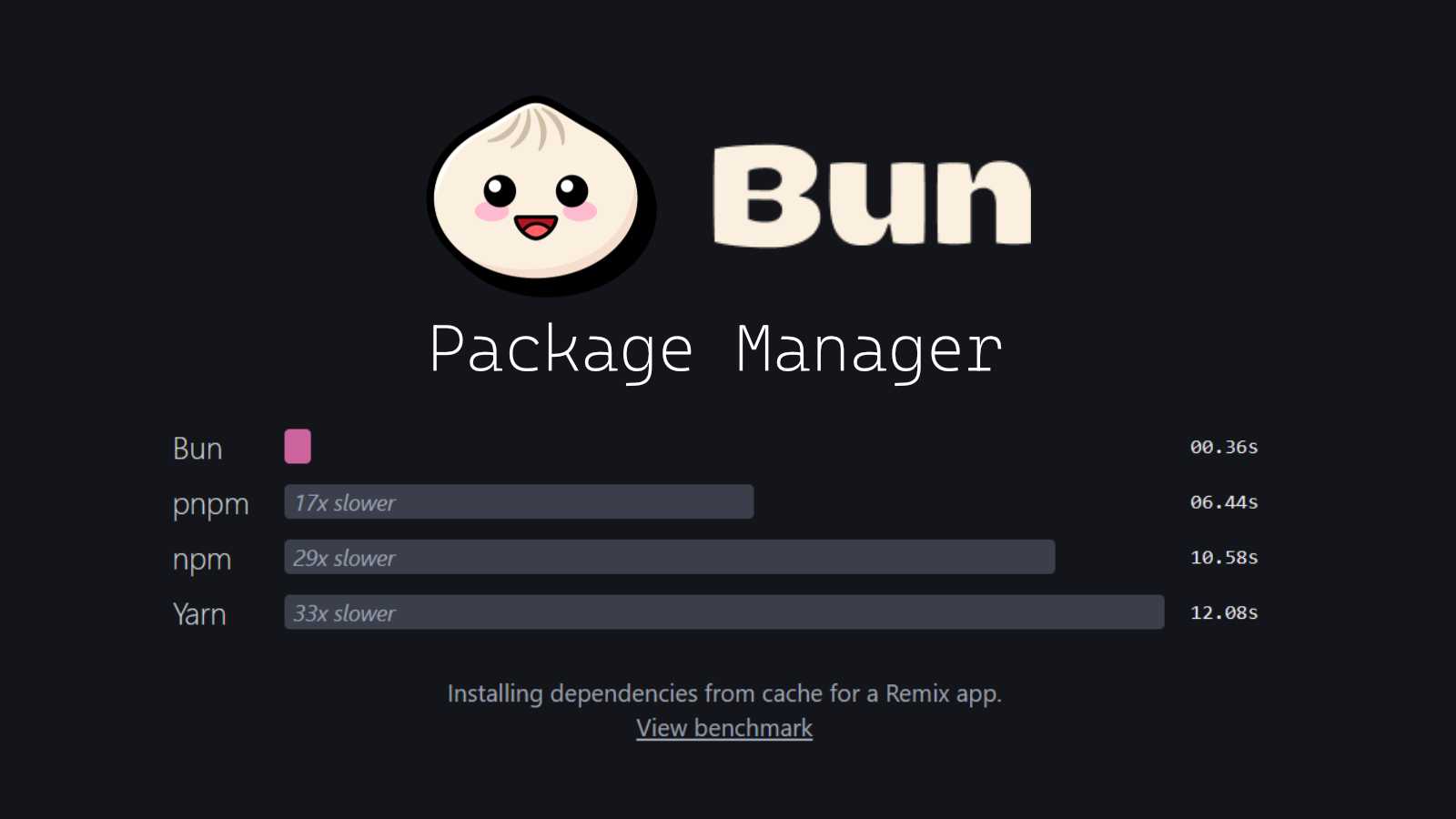
Bun is the best alternative to the NPM package manager and it is up to 25x faster. I’ve been using NPM for a long time but it takes more than a minute to install the packages, so I gave Bun a try and was amazed by the results.
In order to use Bun in our project, we first need to install the package by executing the below command in the terminal.
npm install -g bunTo compare the results, we need to figure out how much time traditional NPM takes to install the packages. For that, we can execute the below command in the terminal and add a time prefix as below.
time npm installSwitching from NPM to Bun is straightforward. You need to execute the below command in the terminal.
time bun installBy executing the above command, it will create the bun.lockb file at the root.
You can remove the
timeprefix from the command if you don’t want to calculate the total time in the CLI.
I used to deploy the website on Netlify, so I need to delete the below file from the root.
package-lock.jsonyarn.lockpnpm-lock.yaml
Netlify detects the bun.lockb file at the root of the project and uses bun install to install the packages.
You can learn more about Bun package manager here.